| This article is a stub. You can help Mordhau Wiki by expanding it. |
This page will serve as an overview of the current control scheme and binds, and how to get started in the game.
240 System vs Binds[ | ]
The mouse directional attack system, usually referred to as "240" because each side has 120 degrees of free attack angles, is the default control scheme for Mordhau, and offers lots of expression in how you choose to attack. At higher levels, 240 is debated, and while a lot of people will say a full bind scheme is optimal, 240 is still very popular amongst high level players. Some players preach hybrid schemes, which would allow usage of 240 as well as having specific buttons for specific attack angles at the same time.
Default Controls[ | ]
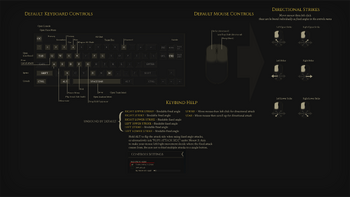
Visual map of Mordhau keyboard controls.
Click on the image for a clearer view.
Listed below are the Controls.
- The game is also provided with Full Controller Support.
- Controls are customizable using an Alternative setup and by creating Keybindings.
- Unbound by Default:
- Right upper Strike - Bindable fixed angle.
- Right Strike - Bindable fixed angle.
- Right Lower Strike - Bindable fixed angle.
- Left Upper Strike - Bindable fixed angle.
- Left Strike - Bindable fixed angle.
- Left Lower Strike - Bindable fixed angle.
- Unbound by Default:
Keyboard & Mouse[ | ]
Gamepad[ | ]
Tips and Tricks[ | ]
- If you would like to set up a button that attacks towards your mouse movement direction instead of from it while keeping both options available at once, you can use an "inverse strike" bind combo. Set your secondary slot for your Strike bind to whatever button you want the inverse strike button to be, and then find the "Flip Attack Side" bind and set set it to the same button, and click "No" to the box that comes up. Now, you can click LMB or whatever your attack button is for a normal strike, and hit the new button to attack from the opposite direction instead.
